My Child at School (MCAS)

My Child at School (MCAS) Parent Portal is the communication tool that all SECAT schools use. Access to MCAS is through a web browser (for example: Chrome, Edge, Safari) or dedicated App. This will allow you to view your child’s progress at school with access to homework, behaviour and reports, together with announcements and messages sent from school.
Existing MCAS Users
To login to MCAS you will need your email address that the school holds for you and your password that you set up for MCAS when you activated your account. If you have forgotten your email address that is held by the school please contact the school directly (see below). If you have forgotten your MCAS password please click on Reset Password on the Parent Login screen. This link explains how to reset your password.
New MCAS Users
When your child is registered at a SECAT school the school will create your MCAS account and send you a 'generate password email' - click on the link in the email to create your password for MCAS. You will need to confirm this password.
If your email address is not recognised, please contact the school directly - information below.
Children at different SECAT schools
If you have children at different SECAT schools and the email stored at each school under your contact details is the same, you will be able to switch between each child/school when you login into your MCAS account.
For more information on how to use the MCAS Parent Portal and changes to the way you login please click here
To download the MCAS App to your phone or tablet please follow one of these links depending upon your type of device:
A parental guide (PDF) for MCAS can be found here: Parental Guide
To login to MCAS via a web browser follow this link: MyChildAtSchool - Login
If you have any questions regarding MCAS please email the relevant school email below:
| Bournes Green Infant School | infants@bournesgreen.secat.co.uk |
| Bournes Green Junior School | juniors@bournesgreen.secat.co.uk |
| Hinguar Primary School and Nursery | office@hinguar.secat.co.uk |
| Richmond Avenue Primary School and Nursery | office@richmond.secat.co.uk |
| Shoeburyness High School | mcas@shoeburyness.secat.co.uk |
| Thorpedene Primary School | office@thorpedene.secat.co.uk |